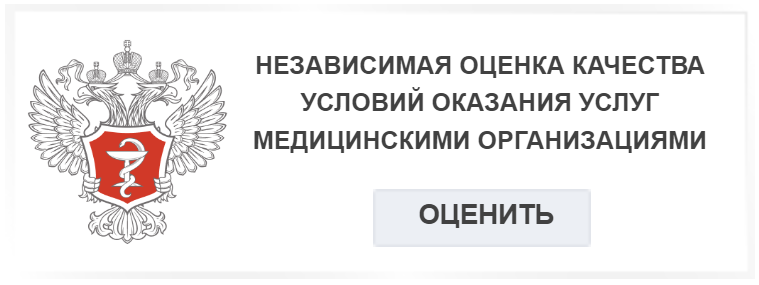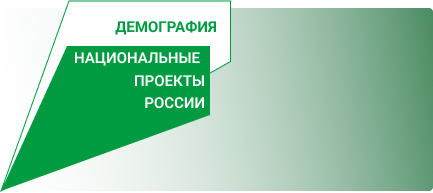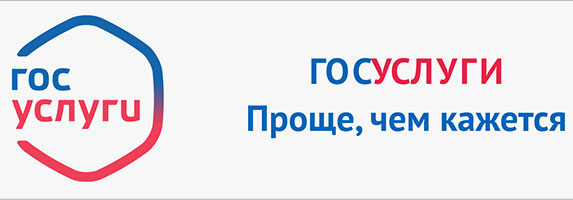- About the sanatorium
- Treatment
- Accommodation
- Services
- Prices
-
Customers
- Useful
-
Regulatory documentation
- Reception of citizens
- Question-answer
- Reviews
- Medical tourism
- Voluntary consent for children
-
Lean manufacturing cases
- lean manufacturing #2
- Lean manufacturing. Case No. 3
- Lean manufacturing. Case No. 4
- Lean manufacturing. Case No. 5
- Lean manufacturing. Case No. 6
- Lean manufacturing. Case No.1
- Lean manufacturing. Case No. 7
- Lean manufacturing. Case No. 8
- Lean manufacturing. Case No. 9
- Lean manufacturing. Case No. 10
- News
- Contacts
Question answer
Good afternoon. Is it possible for you to live with pets?
Good afternoon, we do not have the possibility of living with a pet.
Hello. How and where can I get a referral for treatment in your sanatorium? Who is entitled to free/preferential treatment and for what diseases?
Good afternoon. Residents of the Belgorod region can get a sanatorium-resort permit at the medical institution in which he is observed, if there are indications for sanatorium-resort treatment. To do this, contact your doctor. Also, for the opportunity to get a ticket, you can contact the social protection or the trade union of your organization.
How can I cancel a booking on the website?
Good afternoon. To cancel a reservation made on our website, you need to:
1) go to the email,
2) open the email we sent you when confirming your booking,
3)Copy the access code from the confirmation email and click on the link "Booking Management",
4)Paste the copied code into the "Access code" field and click "Show booking details",
5)Click on the "Cancel booking" button,
6) Specify the reason for cancellation and click "Cancel reservation".
After that, the guest will receive a notification about the cancellation of the reservation.
Good afternoon, can you tell me if there is wi-fi on the territory of the sanatorium? We are renting a house from you in June, is there an Internet connection? Thank you in advance.
Good afternoon, yes, there is Wi-Fi on site.
Accepts your sanatorium for the disabled 2 gr for rehabilitation in the direction of the polyclinic
Good afternoon, we accept rehabilitation if you have a referral from a polyclinic to our institution.
What you need to take with you to stay in a sanatorium.
Good afternoon. Take with you a passport, SNILS, a medical policy, a sanatorium card, a certificate of the epidemiological environment. Personal items at your discretion.
Hello. My dad has a referral to you for rehabilitation for 12 days on September 1, does he need a PCR test now when he comes to you.
Good afternoon at the moment, no PCR test is required.
Upon admission to the sanatorium, you need:
passport;
SNILS;
medical policy;
sanatorium and resort card;
information about the epidemiological environment.
Tell me, please, is it possible to stay in a sanatorium without treatment, for example, for 4 days (from Thursday to Sunday) in a double room with meals? If this is possible, then what amount will it be?
Hello, there is an opportunity to rent a cottage without treatment. The cost can be viewed at the link https://san-krasivo.ru/relax-in-kottedgs Book by phone 8(800)55-55-393
I'm going on a trip.Is it possible to get a subtherapy procedure for free?
Good afternoon, the subtherapy procedure is paid, regardless of the category of the voucher.
Please specify which rooms are located in the main building? And where is the food when staying in the main building?
Thanks!
Good afternoon, in the main building there are junior and suite rooms - 1-bed 2-room, 2-bed 2-room, 3-bed 3-room, 4-bed 3-room. When staying in the main building, they eat in a restaurant in the same building.